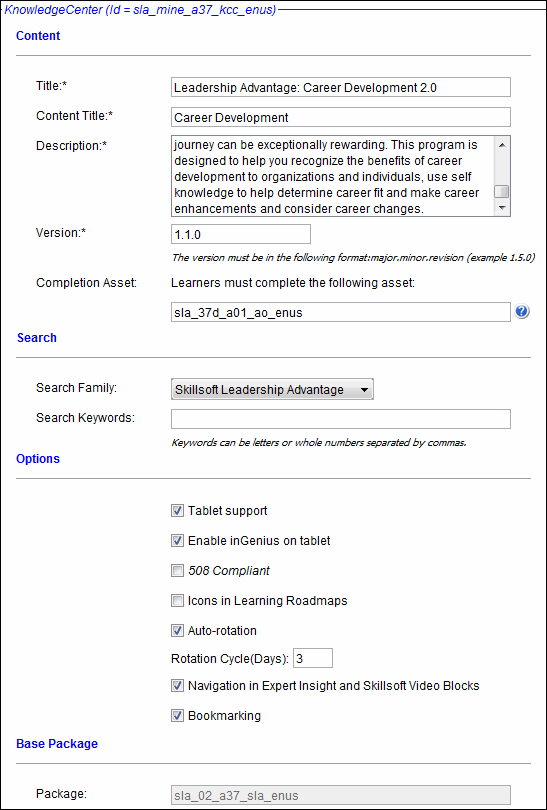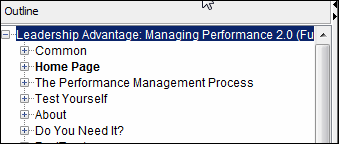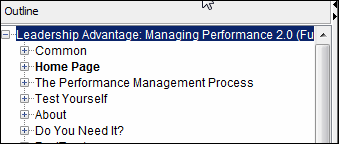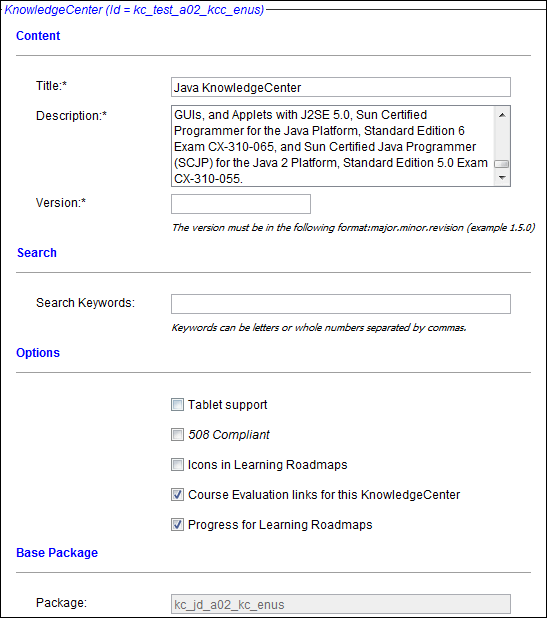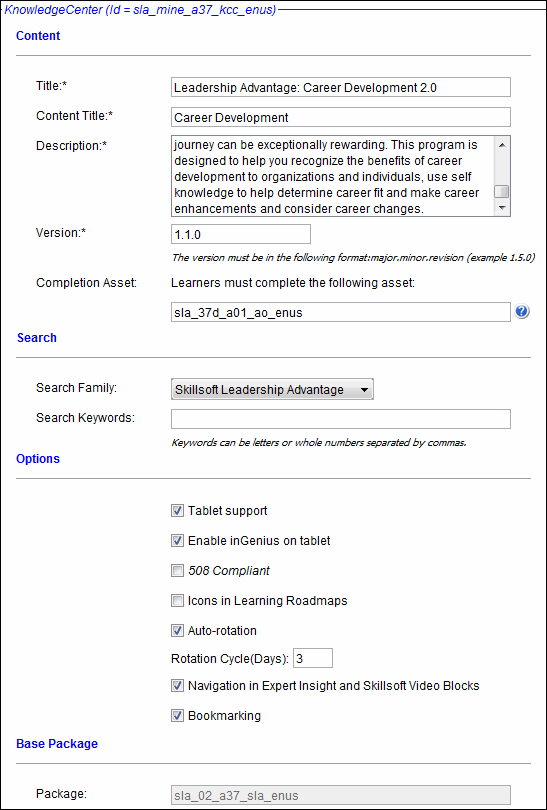The Skillsoft Advantage Properties screen contains the following settings:
- Content
- Title: The name of the open package. This should be a short, one-line phrase with a maximum of 62 characters. Acceptable characters include a-z and 0-9, including spaces (for example, Project Management KnowledgeCenter).
- Content Title: Allows you to modify the display title of the package. Available only in Learning Track packages.
- Description: A brief description of the package.
- Version: The version of the Overlay. Once you access the Properties screen, you must enter a version number in the major.minor.revision format (for example, 1.5.4).
- Completion Asset: The asset ID for the content item that must be completed in order for the SA to be considered complete. You can change the specified content item, if desired, by entering a different asset ID. The asset you specify must exist in the current package. If you enter an ID for an asset that does not exist in the package, an error message displays.
- Search
- Search Family: Specifies across which tracks to enable the search. To have Search return results from the current learning package, select Search this learning portal only. To have Search return results from across all learning portals within a specific product line, select Skillsoft Leadership Advantage, Skillsoft Professional Advantage, Skillsoft Sales Advantage, or Welch Way Program.
- Search Keywords: Add keywords to the package to improve Skillport Search & Learn functionality. Keywords can be letters or whole numbers and must be separated by a comma. There is no limit on the amount of data you can enter in this field, however an excessive amount of keywords could negatively impact the search agent's performance. Once published, you must wait for the search agent to run on Skillport before the words are searchable.
- Options
- Tablet Support: Adds Tablet accessibility support to overlay packages. See Add Tablet Support for more information.
- Enable inGenius on tablet: Allows inGenius features to display on packages accessed from a tablet device.
- 508 Compliant: If selected, the package identifies the course as web accessible. If left unchecked, and you log into Skillport as a 508 user, Skillport or your LMS displays a message that the package is not 508 Compliant.
- Icons in Learning Roadmaps: When checked, assets within SA Learning Roadmaps, for both Learning Program and Asset Lists, will display with their associated Skillport icon.
- Auto-rotation: Turns on or off the automatic rotation of items in the Featured Expert Insight list, Skillsoft Video list, and the Featured Speakers and Book Summaries lists.
- Rotation Cycle (days):If the rotation feature is enabled, the rotation cycle determines how often the items presented will rotate to the next item(s) in the list.
- Navigation in Expert Insight and Skillsoft Video Blocks: Adds Next/Previous links to the Featured Expert Insight and Skillsoft Video Blocks to allow users to manually rotate through the list.
- Bookmarking: Determines which page of the track displays to a user when opening a previously visited track. If checked, the package will open to the last page visited. If unchecked, the package will always open to the track Home page.
- Base Package
- Package: The version number of the stock package on which the current package is based. You cannot edit this field, and it updates when you generate the package.